DSLR Controller contains advanced remote manual focus (R-MF) and focus pulling capabilities. While basic R-MF is as straight-forward as it gets, focus pulling and presets are more complicated. Focus control over USB has severe limitations that you must know about and learn to work with before you can enjoy it to its full potential.
LimitationsDue to how these cameras work, DSLR Controller can only reliably send about ten focus adjustments per second. This is only really relevant if you use the "A" or "B" presets, but the camera does not send any focus feedback to the app either, so it has to rely on its own internal counters. You should also be aware that the reliability of a single focus adjustment (and thus the presets) depends entirely on the focus motor inside the lens - Canon USM lenses are recommended.
Getting startedSwitching DSLR Controller to R-MF mode is easy. Make sure that physical switch on your lens is set to autofocus mode, and tap the AF/R-MF switch in DSLR Controller:
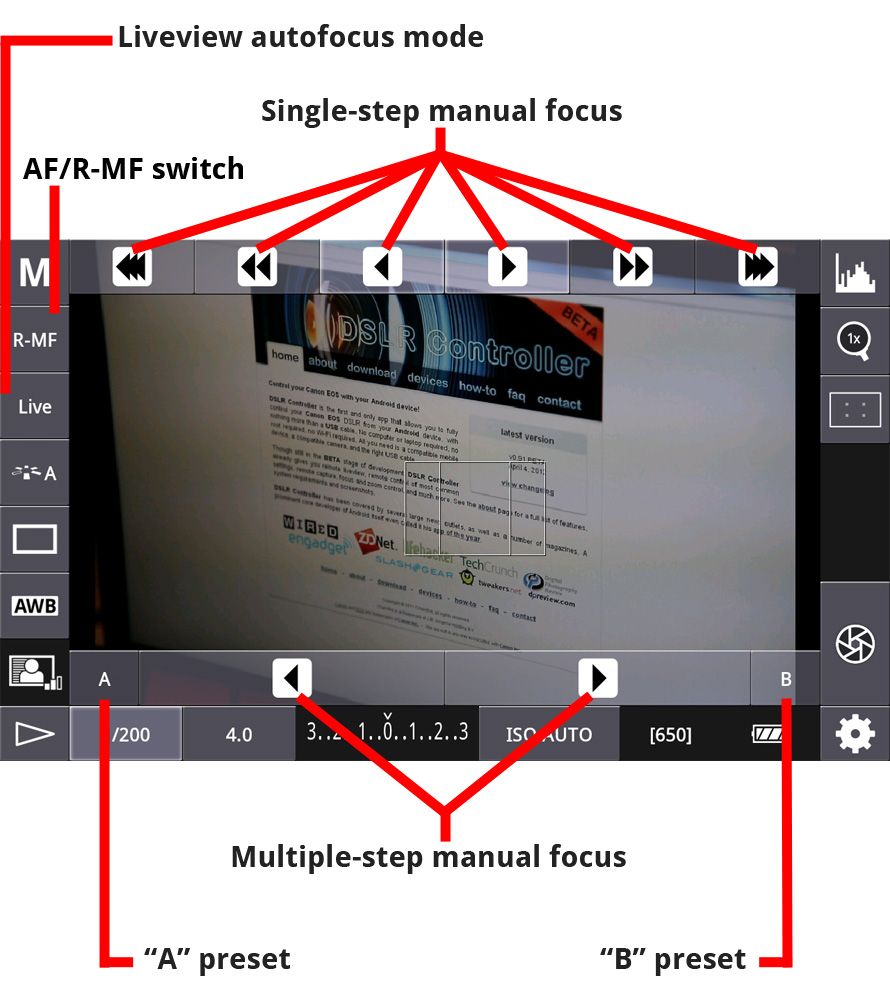
Note that if you are using an older VxWorks Canon EOS model (see the devices page), your camera does not support autofocus over USB and is automatically set to R-MF mode.
Tapping the screen to start focussing does not work in R-MF mode. If you want to trigger focus, tap-and-hold the Liveview autofocus mode button. Tapping the screen will cancel an in-progress focus.
The top focusbar lets you adjust focus at three different speeds. One tap will do exactly one focus adjustment. The actual size of a single focus adjustment depends on the lens' focus motor. When you adjust focus in this way, you also select the focus adjustment speed for the bottom focusbar. Tap-and-hold any of the Single-step manual focus buttons to select focus adjustment speed without actually changing focus. The currently selected speed is subtly highlighted.
The bottom focusbar's Multiple-step manual focus buttons will adjust focus as long as you hold your finger on them, at the earlier mentioned rate of approximately ten focus adjustments per second. This is also the same speed that will be used for moving to the "A" or "B" presets.
PresetsThe preset buttons allow you to save the current focus distance, or smoothly pull to a previously saved focus distance. Tap-and-hold to save, tap to pull. If the preset is set, it will be subtly highlighted.
The presets are based on internal counters in DSLR Controller. The camera itself does not provide any information regarding focus to the app. This means at least the following actions will invalidate and/or corrupt the counters, making the preset unreliable.
- Using autofocus
- Adjusting focus using the focus ring on the lens
- Changing focus adjustment speed (you cannot mix speeds)
- Changing zoom mm *
- Reaching focus edges **
If such an action is detected, the app will remove the presets automatically. However, not all these actions can be detected, so be sure to keep them in mind.
* Changing zoom mm: the size of a single focus step usually differs based on the current lens mm zoom.
** Reaching focus edges: if you reach the closest possible focus distance or the farthest possible focus distance (usually infinity), the number of steps needed to get there may not have been a whole number. Furthermore, when the lens is already at one of these edges, you can keep pressing the focus adjustment button, and the app will count the presses even though it has no effect on the focus. Please note that we strongly advise against issuing focus adjustment commands to the lens that the lens cannot perform. The focus motor will attempt the adjustment, which could potentially be bad for its health.
When you tap one of the preset buttons to smoothly pull to its stored position, you might notice that liveview becomes slower and more choppy than usual. This is by design. DSLR Controller prioritizes smoothly pulling the focus over showing the liveview image. Due to this, the liveview framerate will remain under ten frames per second while pulling focus. Should the camera be recording however, the recording should be much smoother.
Please keep in mind that focus stepping is never 100% reliable, even on Canon L USM glass. If you set both presets and repeatedly switch focus between them, chances are focus will drift.
ConclusionR-MF and focus pulling/presets are a powerful feature, but you have to learn to work around the limitations to be truly able to enjoy the capabilities. Following is an example of how you could record a smooth focus pull, from out-of-focus to in-focus.
- Setup your scene, the subject, the lighting, the camera position and zoom
- Make sure your camera is in a mode it can record video in
- Connect your device, start DSLR Controller and switch to R-MF mode
- Play with the focus speed to find out which of the three speeds you want to use. Do this by selecting a speed in the top focusbar, then holding down the focus adjustment buttons in the bottom focusbar.
- Tap-and-hold and drag over the liveview image to put the focus rectangle on your subject
- Tap-and-hold the Liveview autofocus mode button to autofocus on your subject
- Tap-and-hold the "B" preset button to store the current focus point
- While keeping an eye on your lens' focus distance indicator to make sure you don't hit focus edges, adjust the focus point to the wanted start position.
- Tap-and-hold the "A" preset button to store the current focus point
- Tap the record button to start recording video
- Tap the "B" preset button to smoothly pull focus towards your subject
- Tap the record button to stop recording video
- Done !